⬜ Sales Returns in AurPOS
Sales Returns in AurPOS are used when a customer returns a previously purchased item. The system allows you to adjust returned quantities and handle related processes easily, with automatic updates to inventory and reports.
✅ What is a Sales Return?
A sales return is a process used to return one or more items from an existing sales invoice. It directly affects inventory and financial reports.
✨ Important Note:
A sales return does not directly affect the payments associated with the original invoice. Instead, it is recorded as an independent transaction as follows:
-
To view return details: The return is listed in the Sales Returns section, linked to the original invoice without affecting its payment status.
-
To view the total return amount: The impact of the return appears in reports such as Profit and Loss or Purchases and Sales, helping you track the total returned value.
✅ Methods for Processing a Sales Return
You can process returns in two ways:
1️⃣ Method (Recommended):
➤ Go to Sales → All Sales
➤ Locate the invoice you want to adjust
➤ Click Edit Invoice from the options
➤ Reduce the quantity of the item or remove it
➤ Click Save
✔ The inventory will be updated automatically.
2️⃣ Method :
Use the direct Add Sales Return option from the Sales Returns menu:
➤ Go to Sales → All Sales
➤ Select the original invoice
➤ Click on Actions → Sales Return
➤ Choose the items and quantities to return
➤ Click Save
✔ The return will be recorded, and the quantities will be added back to inventory automatically,and it will appear automatically in the Sales Return list.
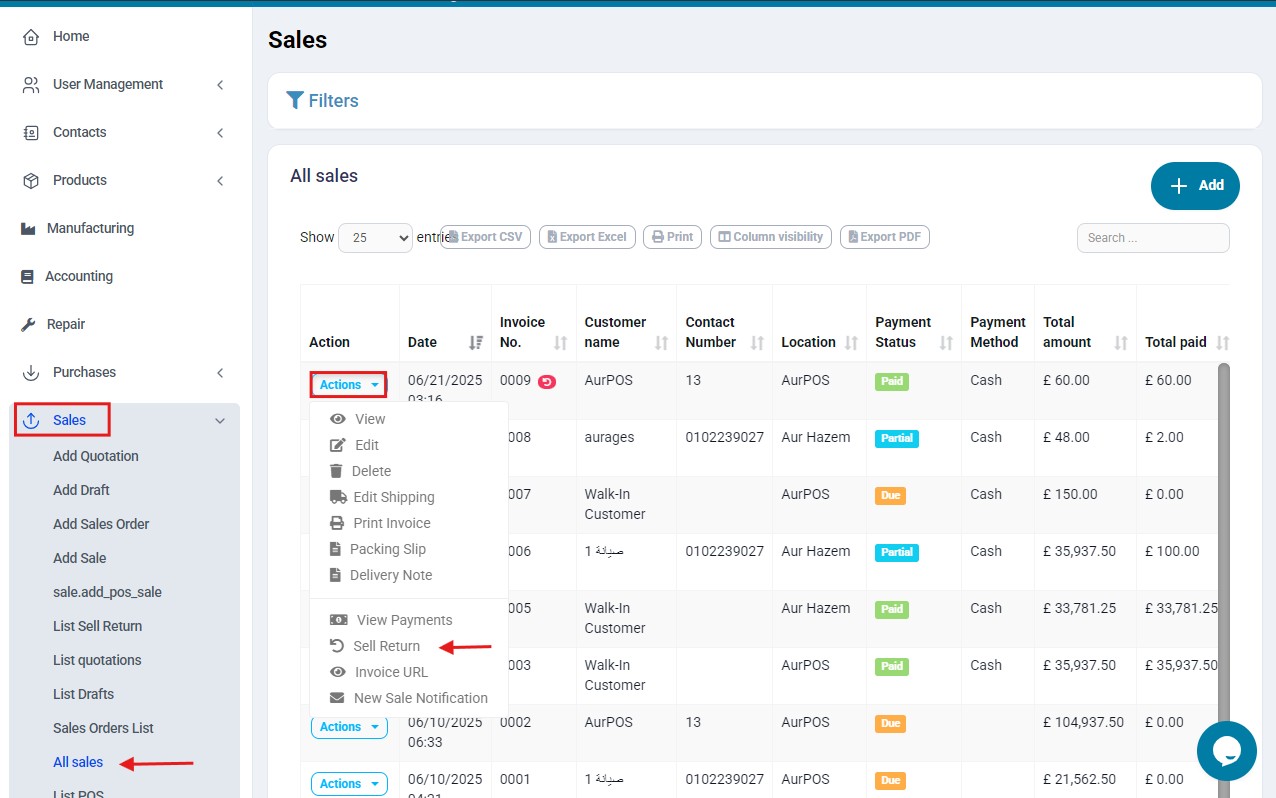
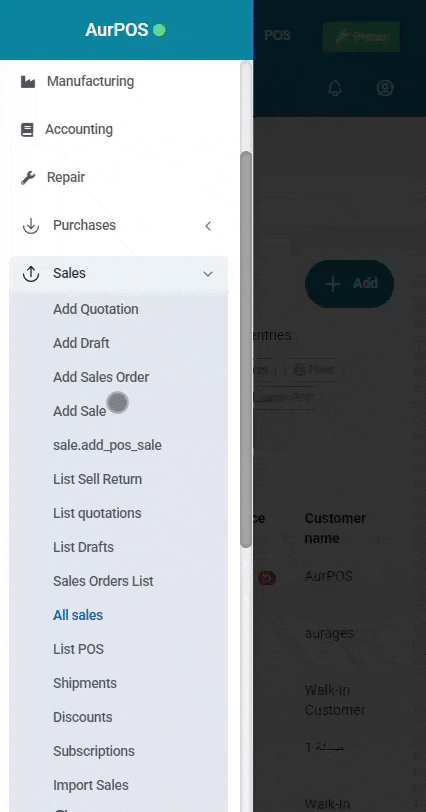
✅ Sales Returns List
To view all previous returns:
➤ Go to Sales → List Sales Returns
From this menu, you can:
-
Browse returns by date or customer
-
Review the return details linked to each invoice
-
Print or export return records
-
Edit or delete a return (if needed)
✅ Important Note on Payments and Returns:
Why isn’t the return amount automatically deducted from the original invoice payment?
To ensure accurate financial records:
-
AurPOS processes the return as a separate adjustment visible in the Profit and Loss report
-
The user must manually record the payment transaction to the customer (if applicable) by adding a payment transaction
➕ This ensures all cash operations are clearly and accurately documented in the reports.
✳️ Tip:
Using the Sales Returns feature helps you track returned items, update inventory, and maintain accurate accounting reports without directly affecting original invoices.
 العربية
العربية