⬜ Expense Categories in AurPOS
Expense categories are a fundamental part of managing expenses in AurPOS. They help you accurately classify and analyze expenses in an organized way, which enhances financial control over your business operations.
✅ Accessing Expense Categories
To access the Expense Categories section:
Home → Expenses → Expense Categories
This screen displays all previously created categories, with the ability to manage them using the edit or delete options.
✅ Adding a New Category
To create a new expense category, follow these steps:
-
Click the "Add" button at the top right of the screen.
-
In the popup window, fill in the following details:
-
Category Name: The name used to classify the expense.
-
Category Code: An internal code used to identify the category in the system.
-
Enable as Subcategory: Activate this option if you want to link the category to a main category.
-
-
Click "Save" to complete the process.
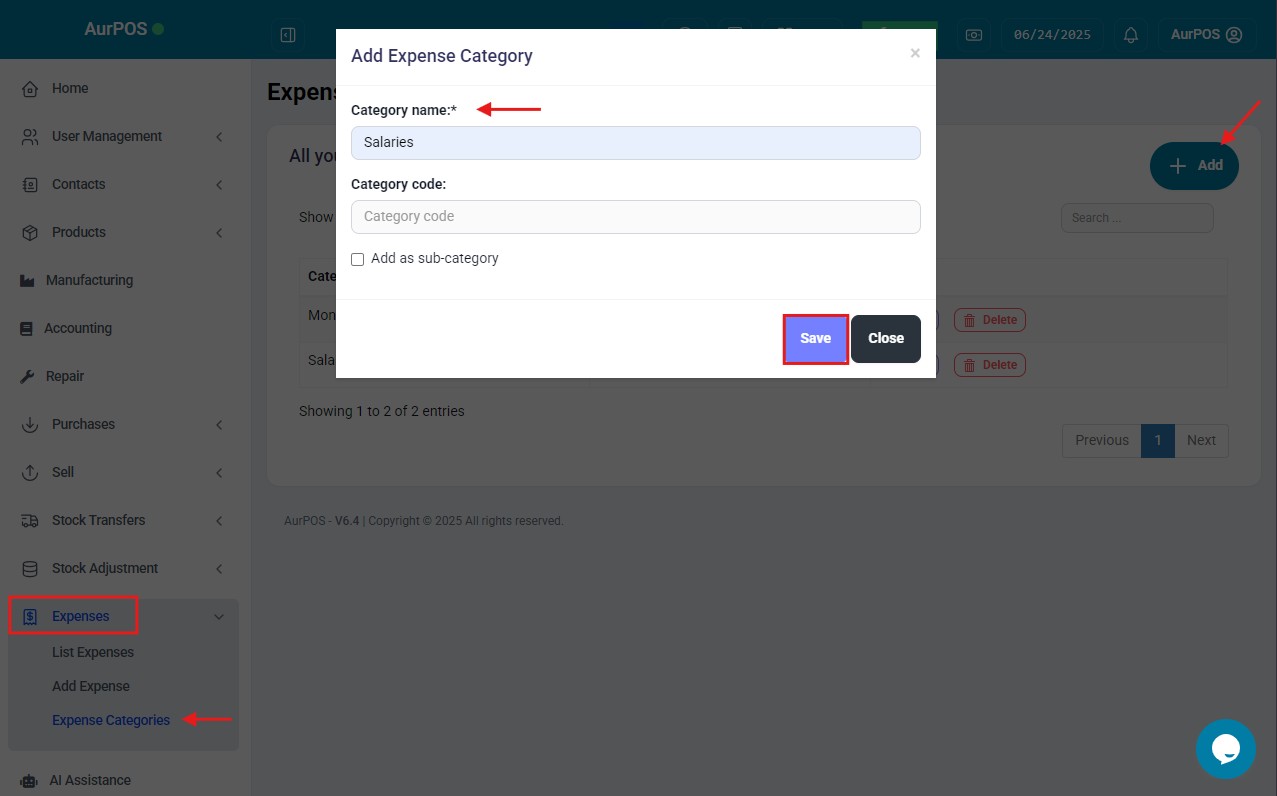
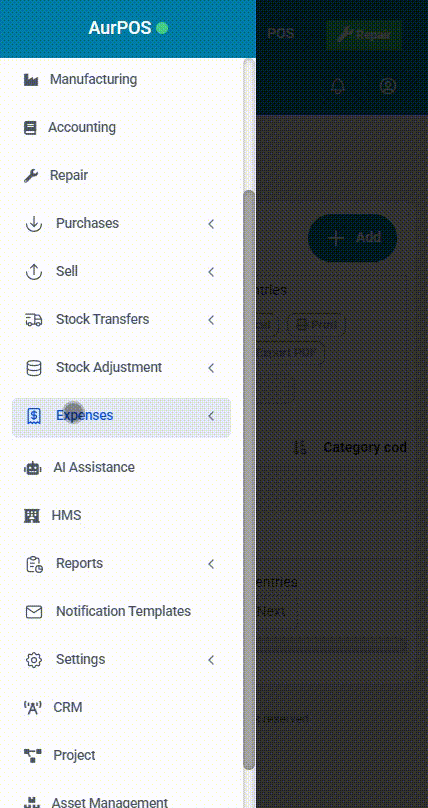
✅ Managing Added Categories
Once created, categories will automatically appear in the Expense Categories screen. From the Actions button next to each category, you can perform the following actions:
-
Edit Category
- Delete Category
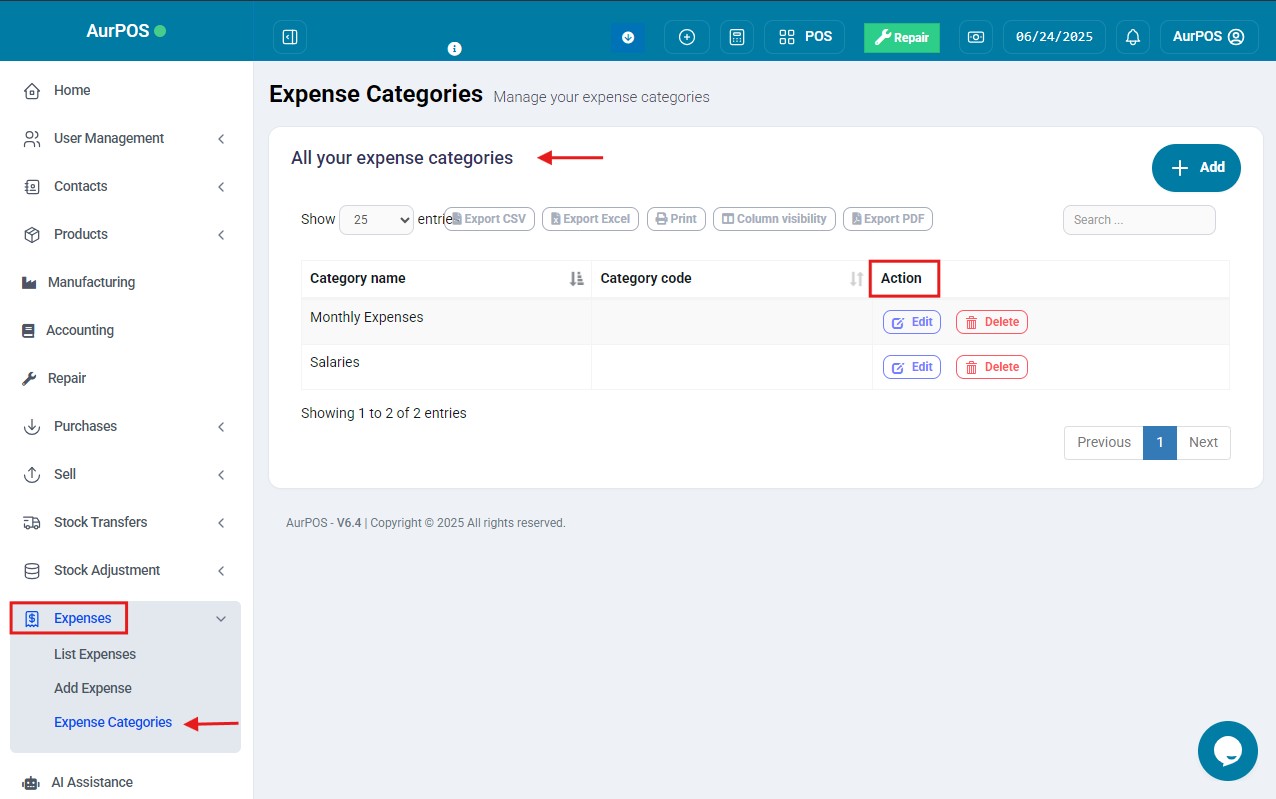
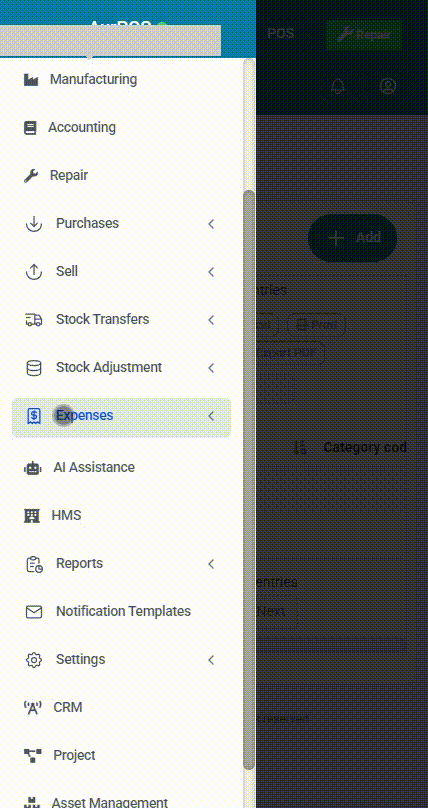
✨ Summary
Expense Categories in AurPOS give you full control over accurately classifying your expenses—whether as main or subcategories. It is recommended to create your categories in advance to simplify expense entry and improve report accuracy.
 العربية
العربية