⬜ Cash Flow in AurPOS
The Cash Flow section in AurPOS provides a vital tool for monitoring the movement of money within your business. It offers a detailed overview of all incoming and outgoing financial transactions, allowing you to evaluate your actual liquidity over a specific period.
This tool is designed to be user-friendly and highly effective for review purposes, helping business owners and accountants make informed decisions based on real cash activity.
✅ How to Access the Cash Flow Section?
From the side menu, go to:
Accounts → Cash Flow
✅ What is the Cash Flow Report?
The Cash Flow report displays all cash transactions recorded in the system—whether expenses or revenues—based on a date range you define.
This report helps you understand:
-
Where the money came from
-
Where it went
-
What the remaining balance is
✅ What Does the Cash Flow Report Show?
Once you apply filters such as date, branch, and transaction type, the system displays a detailed list that includes:
-
Transaction date
-
Account type (e.g., Payables, Rent, Customers, Suppliers)
-
Transaction description (e.g., Expense, Deposit, Payment)
-
Payment method (Cash, Bank Transfer, Cheque, etc.)
-
Payment details (including reference numbers)
-
Debit amount
-
Credit amount
-
Account balance after the transaction
-
Total cumulative balance
✅ Available Filters:
-
Accounts: Select a specific account or view all accounts.
-
Business Location: Filter transactions by a particular Location.
-
Date range: Choose the financial period you want to review.
- Transaction type: Focus on a specific type (e.g., only expenses or only income).
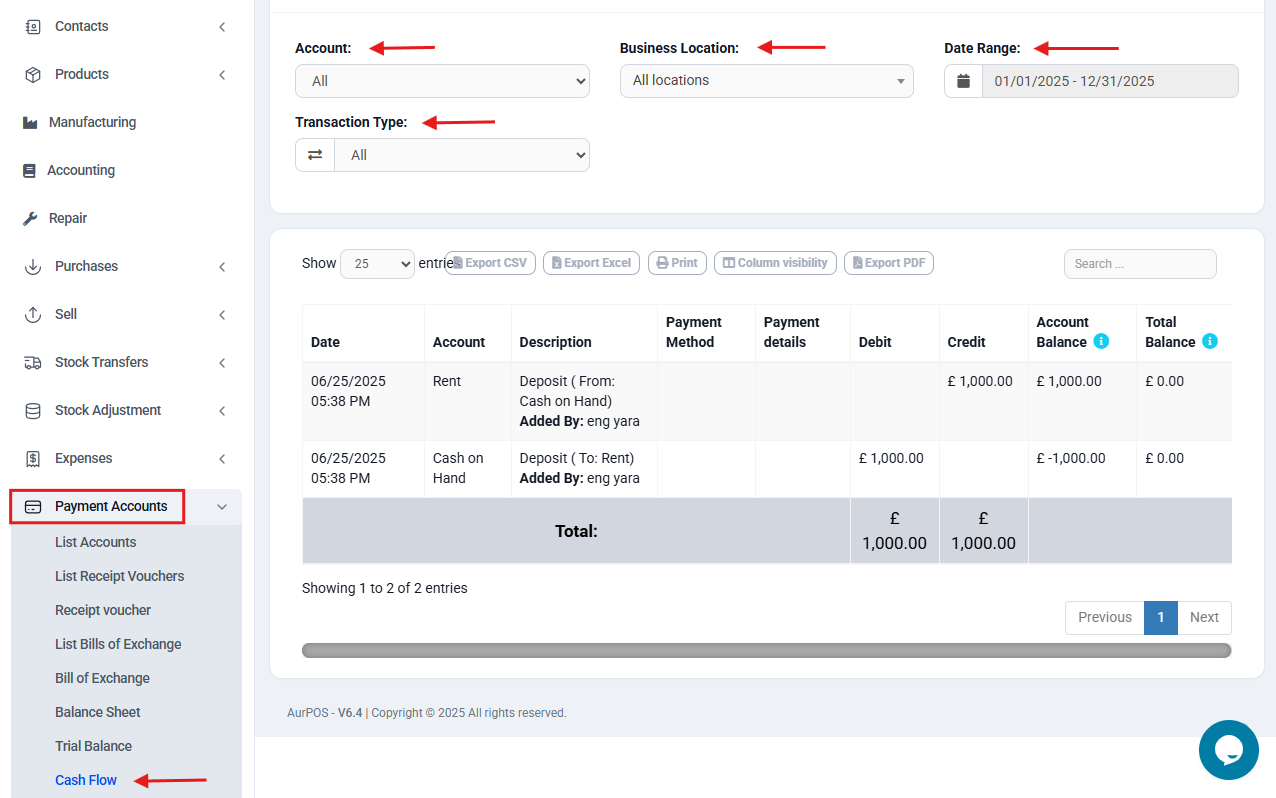
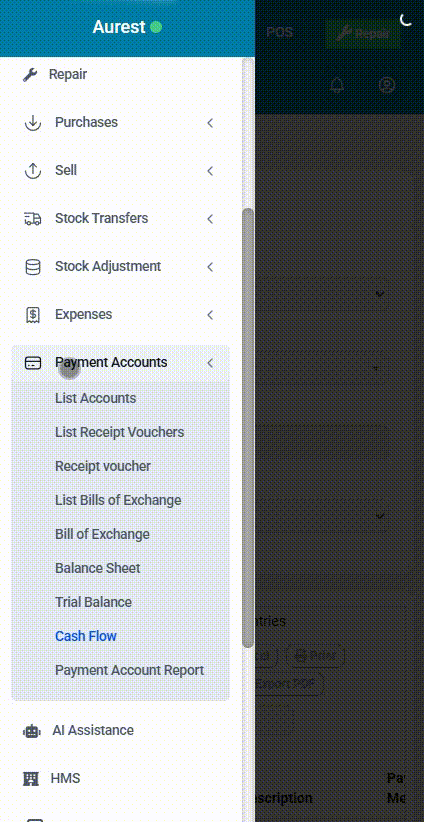
⭐ Why is the Cash Flow Report Important?
-
It reveals the actual cash liquidity available in your business.
-
Helps in financial planning based on real figures, not just accounting entries.
-
Highlights periods of cash surplus or shortage, enabling proactive decisions.
-
A key tool for accurately tracking daily obligations and payments.
In short, the Cash Flow report is one of the most important financial reports in AurPOS. It gives you a real-time view of your money's movement, making your financial decisions smarter and more confident.
 العربية
العربية