⬜ Payment Account Report in AurPOS
The Payment Account Report in AurPOS offers a precise tool for reviewing and tracking all invoices that have been paid during a specific period—whether related to sales or purchases. This report is essential for accountants and financial managers to monitor cash flow and verify actual payment transactions.
✅ How to Access the Payment Account Report?
From the side menu, go to:
Payment Accounts → Payment Account Report
✅ What Is the Payment Account Report?
It is a report that displays all invoices that have been fully or partially paid. It includes detailed information about each payment transaction, such as the payment type, linked accounts, paid amounts, and reference numbers.
You can filter the report by date and account to view only the relevant transactions.
✅ What Does This Report Display?
Once the report is opened, you'll find a detailed list containing the following for each collected transaction:
-
Transaction Date: The exact date and time the payment was processed.
-
Payment Reference Number: The internal reference for the payment in the system.
-
Invoice Number: The reference number of the associated invoice (sales or purchase).
-
Amount: The actual amount collected.
-
Payment Type: Such as “Sales”, “Purchase”, or other types like “sales_order”.
-
Accounts: Indicates which account is associated with the transaction.
-
Description: Identifies the dealing party (customer or supplier) by name.
-
Action: Includes actions like “Link to Accounting Entry” and more.
✅ Available Filters:
-
Date Range: Define the period for which you want to review collected invoices.
-
Accounts: Filter results based on a specific account or show all.
✅ Additional Tools:
-
Search: Quickly search within the list to find specific entries.
-
Print Button: Instantly print the report from the screen.
-
Export Options: Export the data in CSV or Excel formats.
-
Column visibility: Customize the visible columns according to your needs.
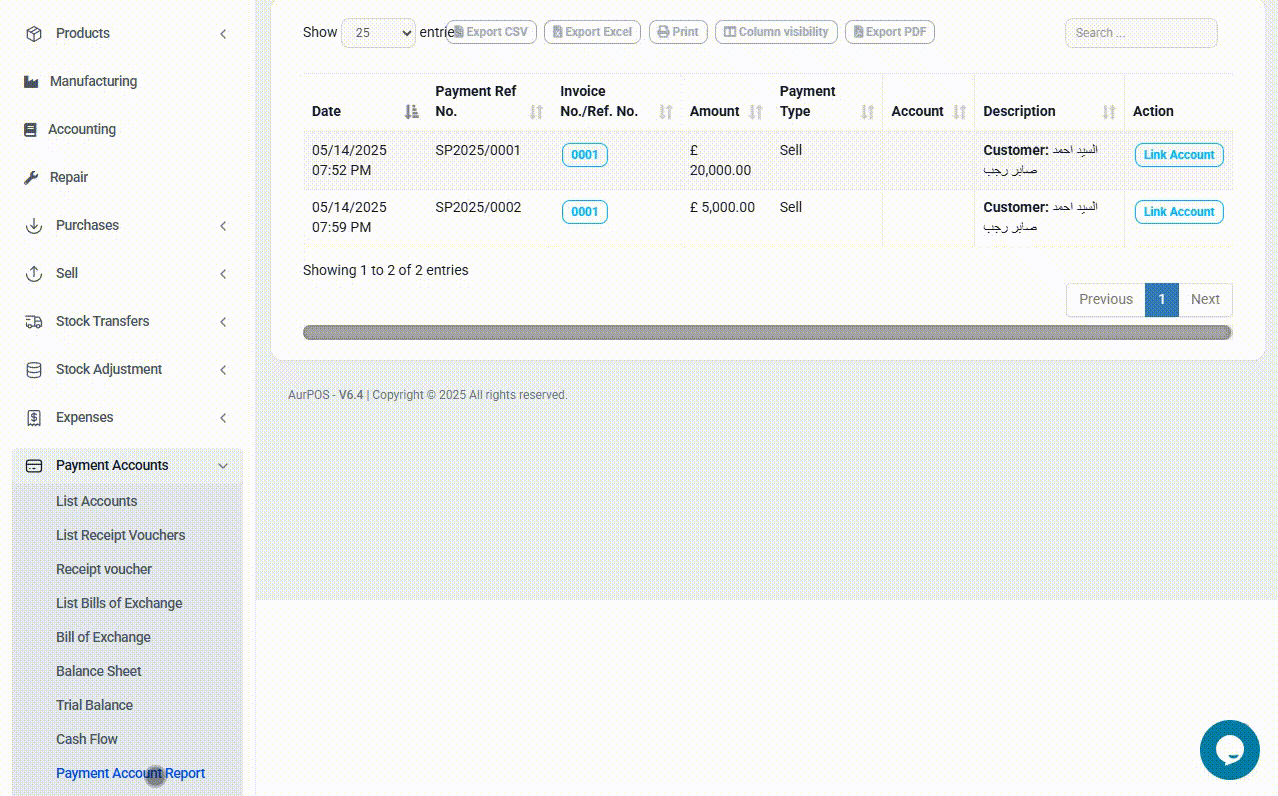
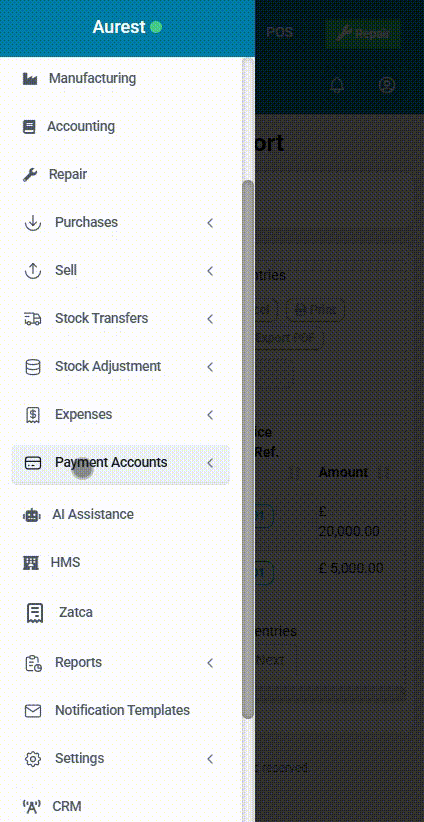
⭐ Why Is the Payment Account Report Important?
-
Provides an accurate review of all paid invoices.
-
Helps track cash flow from both customers and to suppliers.
-
Ensures all financial transactions are recorded correctly.
-
Serves as a key reference when preparing monthly and financial reports.
 العربية
العربية