⬜ Types of Service in AurPOS
The Types of service feature in AurPOS is a flexible setting that allows you to define how orders are fulfilled within your business — whether dine-in, takeaway, or delivery. You can customize each service type individually and assign a specific service charge to each.
✅ How to Enable Types of service?
To enable the Types of service feature, follow these steps:
-
From the sidebar menu, go to Settings.
-
Select Business Settings.
-
Navigate to the Modules tab.
-
Enable the Types of service option.
-
Once activated, Types of service will appear under the "Settings" section in the sidebar.
✅ What is the purpose of "Types of service"?
From this section, you can:
-
Add different service methods (e.g., dine-in, delivery, takeaway).
-
Define specific service charges for each type (as a percentage or fixed amount).
-
Add a description to clarify how the service is used.
✅ Steps to Add a New Service Type:
-
From the sidebar, go to: Settings → Types of service.
-
Click the "Add" button.
-
Fill in the following details:
○ Name
○ Description (optional)
○ Price Group
○ Service charge value
- Click "Save".
✅ Managing Existing Types of service:
On the Types of service page, you can view all previously added types and:
-
Edit the service name, value, or description.
-
Delete a service type if it's no longer needed.
-
Export data in CSV or Excel format, or print the list as needed.
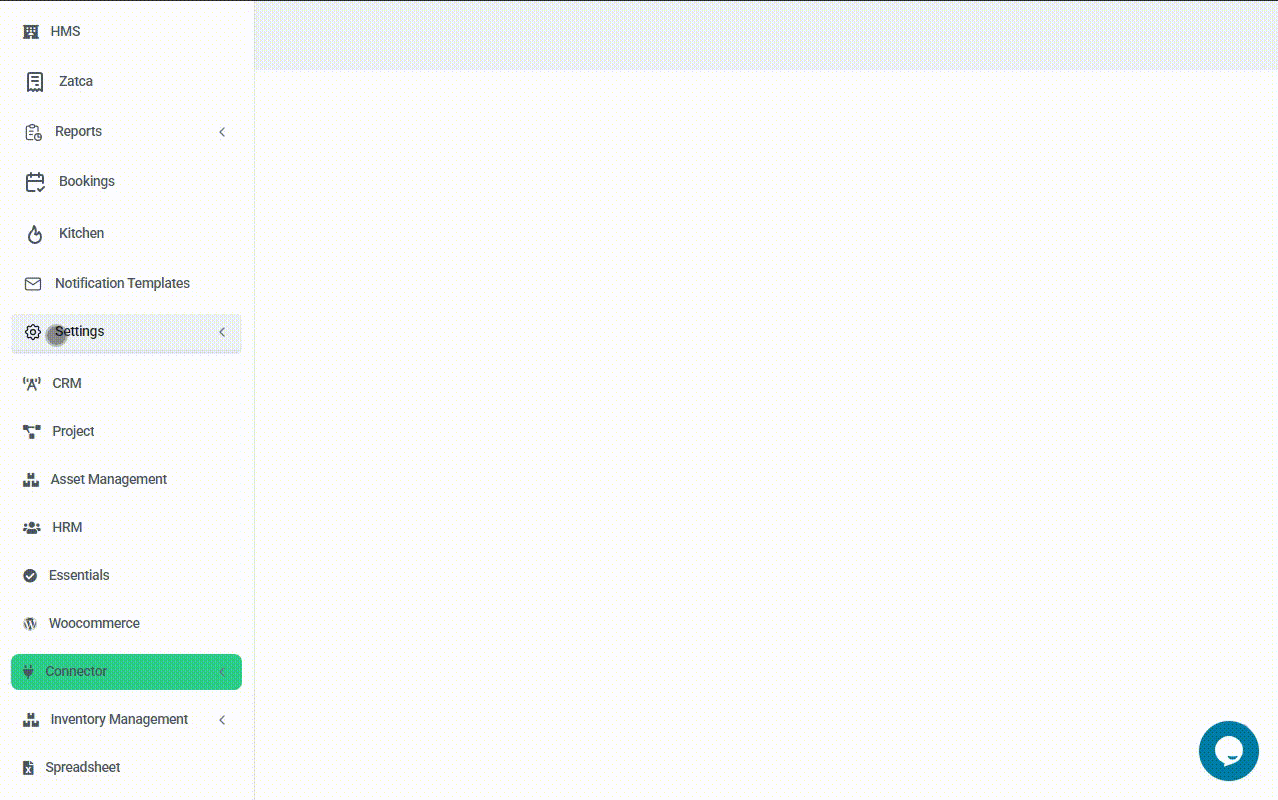
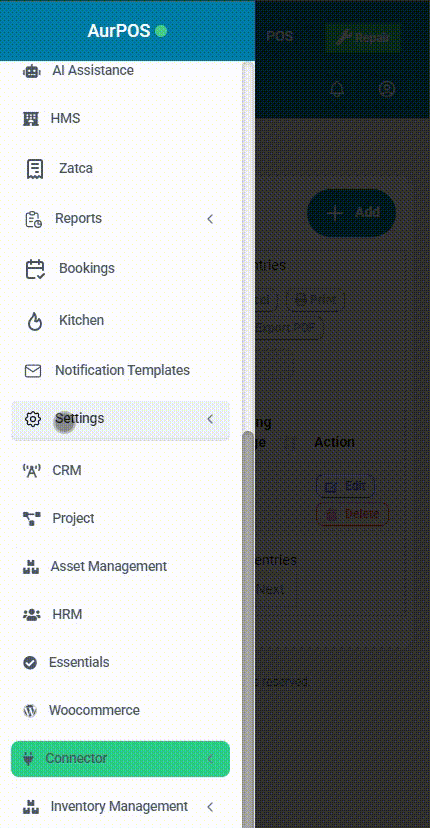
⭐ Why Use the Types of service Feature?
-
Provides more flexibility in organizing sales based on service mode.
-
Helps accurately price services for different scenarios.
-
Improves customer clarity when selecting their preferred service.
-
Essential for enabling delivery and managing orders efficiently.
 العربية
العربية